Directions NA 2024: Microsoft demonstrates AI progress in Dynamics 365 Business Central
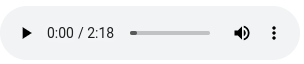
FREE Membership Required to View Full Content:
Joining MSDynamicsWorld.com gives you free, unlimited access to news, analysis, white papers, case studies, product brochures, and more. You can also receive periodic email newsletters with the latest relevant articles and content updates.
Learn more about us here

Dynamics 365 Business Central is broadening its use of AI-based tools and interfaces, and Microsoft stressed to partners this week at Directions North America 2024 that these capabilities will continue to proliferate through the ERP solution.
“We should lead the way. We cannot fear change,” Microsoft VP for SMB Business Applications Mike Morton said in his keynote at the event. He and the Business Central product team shared both guiding principles and specific user experiences that Microsoft believes will be changed by Copilot, Microsoft’s business-facing AI interface. They presented scenarios that they believe will reduce repetitive work, accelerate tedious tasks, improve access to information, and generate workers’ deliverables more quickly.
Out-of-the-box Copilot capabilities available in the current BC release wave will range from marketing to sales orders to bank reconciliation and beyond. The line between AI and core ERP capabilities is disappearing, he believes. “AI investments will be core ERP investments,” he said, with Copilot helping to manage quotes, orders, invoices, inventory, service delivery, operations, and more.
Using a “Sales to Cash” scenario to illustrate more specific areas where Copilot is already available, members of the Business Central product team demonstrated various capabilities that are available now or coming in the next release wave later in 2024. For example:
- Copilot can suggest marketing text to use with product items. Using core attributes in the original language, it can generate suggested text in seven languages currently.
- Microsoft has exposed Copilot icons in the context of existing forms to allow users to ask it for help. The AI will bring back guidance based on external documentation.
- E-invoicing in Business Central will use Copilot for purchase order matching. When matches are not obvious, it will suggest possible matches based on other evidence like likely naming differences.
- A “Reconcile with Copilot” experience will import bank statements and do both auto-matching and comparisons in an attempt to reconcile mismatches. In the demo, Copilot observed a single line in the bank statement could be explained by multiple entries. It also detected differences like bank fees and interest and posted them to the GL.
- Using a pre-built Excel layout, a user exported data to an Aged Accounts Payable by Period report and asked Copilot in Excel to find outliers in it. It analyzed 100,000 lines and generated a new visualization providing both a chart and a tabular result.
- In the Business Central interface, a user asked Copilot to use the Pivot capabilities in lists to quickly create a pivot chart on the Customer Ledger Entries list to show it by customer, sum, and date.
The Business Central roadmap: AI and The Service
FREE Membership Required to View Full Content:
Joining MSDynamicsWorld.com gives you free, unlimited access to news, analysis, white papers, case studies, product brochures, and more. You can also receive periodic email newsletters with the latest relevant articles and content updates.
Learn more about us here
or
login
FREE Membership Required to View Full Content:
Joining MSDynamicsWorld.com gives you free, unlimited access to news, analysis, white papers, case studies, product brochures, and more. You can also receive periodic email newsletters with the latest relevant articles and content updates.
Learn more about us here