AI Builder: Early customer and partner experiences with Microsoft's latest PowerApps tool
Microsoft announced AI Builder at last week's Business Applications Summit, a service aimed at making the company's Azure-based Cognitive Services tools available to companies designing business applications with Dynamics 365, PowerApps, and Flow.
"AI Builder now provides a way for app makers—professional and citizen developers alike—to add AI capabilities to those apps," wrote Microsoft corporate vice president for business apps James Phillips as part of the service's reveal, among other new developments around the 2019 Release Wave 2 for Dynamics and Power Platform.

Source: Microsoft
A partner's perspective
The private preview for AI Builder will continue through June and has included both partners and end users. They have been able to test pre-built models provided by the tool. They tailor the model, train it, and then using its results in the context of a Power Platform application like a flow or PowerApp, connect it with business data. Models include text classification, object detection, and form processing, among others.
"The strength of the AI Builder stack comes from the simplicity of implementation," says Felix Robitaille, president and CEO of XRM Vision, a Microsoft Dynamics 365 partner based in Montreal that has been part of the private preview.
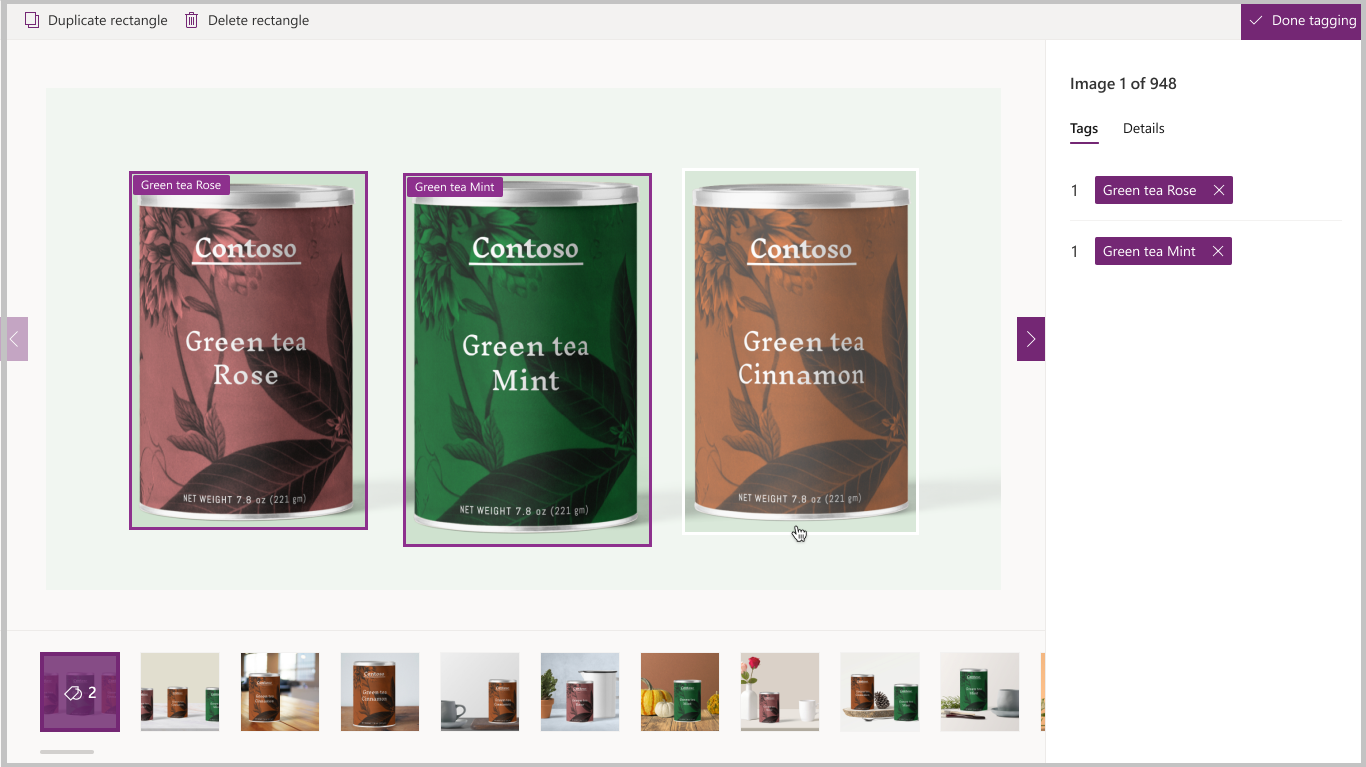
Object detection in AI Builder | Source: Microsoft
Robitaille notes that, as with any AI or machine learning scenario, having the right data and the ability to prepare and apply it to the right model is a key factor in working with AI Builder.
"A good knowledge of your data is required to ensure that business decisions taken from the results of the models are valid," he says. "We see potential in combinations of scenarios and tools. Extensive data preparation for initial model build is required."
Data preparation is a challenge, but he believes that Microsoft is continuing to address it based on feedback from the preview. But some of the models can be up and running without a huge volume of data. For example, the XRM Vision team discovered that object recognition requires at least 50 images to be trained. Text classification can be trained with as few as 50 documents.
"But to be trained properly and build a strong model it's best to go to about a thousand documents," Robitaille explains. "For the Binary Decision Model, it may require 25,000 'experience' records to get the model trained."
While AI Builder is still in preview, the XRM Vision team is already in discussions with clients interested in using it in individual or combined of scenarios. Some of the specific scenarios they have already examined include:
- Binary prediction – Predicting the likelihood of winning or losing a sales opportunity
- Binary prediction – Heart disease probability
- Business card reader – Creating a new lead record in CRM based on a card scanned in a Canvas App (used on a phone)
Positive results in a matter of weeks
FREE Membership Required to View Full Content:
Joining MSDynamicsWorld.com gives you free, unlimited access to news, analysis, white papers, case studies, product brochures, and more. You can also receive periodic email newsletters with the latest relevant articles and content updates.
Learn more about us here
or
login
FREE Membership Required to View Full Content:
Joining MSDynamicsWorld.com gives you free, unlimited access to news, analysis, white papers, case studies, product brochures, and more. You can also receive periodic email newsletters with the latest relevant articles and content updates.
Learn more about us here