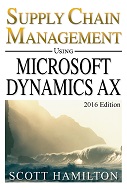Handling RMAs in Microsoft Dynamics AX 2009
Returned material is a significant issue in some manufacturing and distribution companies. Each step in the RMA process typically involves variations, and the compounding effect of these variations in a multistep process can quickly lead to complex business processes and system functionality. A key issue facing users is whether standard Microsoft Dynamics AX functionality can be simple yet robust enough to handle the common variations, and provide the baseline for customizing solutions to unique variations. In my experience, it can.
Returned material generally requires a Returned Material Authorization (RMA). In a simple situation, for example, the customer wants to return a defective product and obtain a credit. The company creates an RMA and provides the RMA number to the customer, who returns the item. The company subsequently records receipt for the returned item and creates a credit note for the customer. Variations to this simple example may involve a replacement item, or the repair of the returned item. Additional variations in handling RMAs can quickly lead to more complexity.
An RMA provides the starting point for managing a customer return, as well as its replacement or repair, and the related accounting transactions. Each RMA has a unique identifier, and consists of a header and line items. The header indicates the customer and an optional reason code for the customer return. Each line item indicates the item, quantity, ship-to location, and expected receipt date for a customer return; it also indicates the credit amount and cost of the item. The line item information can be copied from a previously invoiced sales order, thereby copying the item's original sales price and cost.
RMA processing builds on sales order functionality. Each RMA has an associated sales order (termed the returned order) for handling returns, and an optional second sales order (termed the replacement order) for handling replacements. Both sales orders have the same order number (but a different order type) with linkage to the originating RMA number.
- Returned Order. Every RMA has an associated sales order (with a sales order type of returned order) to only handle the arrival, receipt and credit note for the returned item. Creation of an RMA automatically creates the associated returned order, which represents a mirror image of the RMA. Changes to the RMA information automatically change information on the returned order; you cannot directly maintain data on the returned order.
- Replacement Order. An RMA can have a second associated sales order (with a sales order type of sales order) when a replacement must be shipped to the customer. This replacement order can be created immediately to support immediate shipment of a replacement, or after the received material (for an RMA line item) has gone through arrival/inspection and receipt. The replacement order provides the basis for handling invoices associated with a replacement or repair.
This replacement order has all the functionality associated with normal sales orders, thereby supporting many of the RMA variations. For example, you can create a production order to repair a returned item; configure a custom product as the replacement item; create a direct delivery purchase order for sending the replacement from a vendor; identify the replacement components of a manufactured item; identify an alternate item; identify supplemental items that should be included with the replacement item; and generate a service order to install the replacement.
Variations in RMA processing may also require sales order functionality for intercompany trading, where customers and vendors represent sister companies. With an intercompany customer for a returned item, for example, creation of the RMA (and its associated sales order for the returned item) will automatically create an intercompany purchase order within the database for the customer company. A second intercompany purchase order is also generated when you create a replacement order for the RMA. As another example, the replacement order line item can involve a purchase from an intercompany vendor, with direct delivery for sending the replacement item to the customer. Creation of the purchase order automatically creates an intercompany sales order within the database for the vendor company.
In summary, the use of sales order functionality - for the returned order and for the replacement order - provides a simple robust approach for handling many of the RMA variations using Dynamics AX. The simple approach makes it easier for customized extensions to handle unique RMA variations.
This article draws on information from the book Managing Your Supply Chain using Microsoft Dynamics AX 2009 (http://www.amazon.com/gp/product/0979255228) by Scott Hamilton.FREE Membership Required to View Full Content:
Joining MSDynamicsWorld.com gives you free, unlimited access to news, analysis, white papers, case studies, product brochures, and more. You can also receive periodic email newsletters with the latest relevant articles and content updates.
Learn more about us here