ERP Rescue: Saving a Business Paralyzed by a Neglected Dynamics GP System
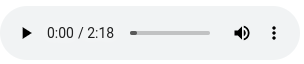
FREE Membership Required to View Full Content:
Joining MSDynamicsWorld.com gives you free, unlimited access to news, analysis, white papers, case studies, product brochures, and more. You can also receive periodic email newsletters with the latest relevant articles and content updates.
Learn more about us here
This article is sponsored by Dexpro Dynamics and is based on their recent MSDW event, now on demand: ERP Horror Stories: Saving a Business Paralyzed by a Neglected Dynamics GP System.

Have you ever heard of an ERP implementation going completely wrong? It's not surprising if you have. Many ERP projects can go off the rails at some point and fail to provide the hoped-for ROI (return on investment) for the companies involved. We call these ERP Horror Stories. Paying attention to potholes and tripwires that have plagued implementation projects can help partners and customers prevent such disasters in the future. In my experience, spending time upfront, investing in business process evaluation and detailed analysis, can almost always eliminate surprises and save money and time.
Let me tell you about my history with Microsoft Dynamics GP and share a cautionary tale of how we stabilized and saved a GP customer.
My career with Dynamics GP started as a user, working as a controller in the accounting department. When we could not get support, I started to fix some of the issues. I started to create new reports and troubleshoot some support issues. With that experience and my background and degree in computer science, I was recruited by a Microsoft Partner.
The partner I worked for was a small boutique firm in Chicago, which was eventually acquired by one of the large gold Microsoft Partners. That allowed me to experience working with small partners and a large Gold-certified partner. I also had the chance to support hundreds of users and work with many industries that use GP.
Then, I started my own consulting company, Dexpro Dynamics, now a Silver-certified Microsoft Dynamics Partner.
We started to take on clients who had not had a great experience with Microsoft Dynamics and needed rescuing. That became our specialty.
Dexpro was approached by an AP clerk who previously worked with another company. She remembered us and inquired about our free on-demand Dynamics GP training program, so she recommended us to her employer. A group of users from her workplace attended several of our training sessions and liked what they learned. Eventually, the management of the company contacted us.
The Problem
This company was considered high-risk because their Dynamis GP system was highly customized, the customizations were not documented, and their system was unstable and outdated. They had skipped upgrades and did not have access to any Microsoft’s enhancements added to Dynamics GP in over a decade. None of the Dynamics partners they interviewed wanted to take them on.
Their system and business processes entirely relied on custom system integrations and many manual processes in that unstable environment.
The problems they had resulted in part from the initial implementation. The Chart of Accounts did not follow best practices. It was long and inconsistent. They also had more than one company, so users had to log in and out, and the Charts of Accounts was not the same in other companies, making consolidated financial reporting a manual and time-consuming process.
In each company, they were working with incorrectly designed parts of the system. But the biggest problem came when they worked with a Dynamics GP consultant who did custom development without first determining if the system had the capabilities they needed. Instead of reviewing their business processes and adjusting those to Dynamics GP, they customized the system. Simply put, the developer did not know GP well enough to know that some functionality was already in GP. Plus, when you customize an on-premises system, you must document the customizations to make future upgrades possible. That was not done, so the company was frozen in time for a decade.
The impact on the company was pretty severe. Users coming to work wanted to do their jobs but worried constantly whether the system and integrations would work that day. And if not, would someone know how to fix them?
Users were working for the system rather than the system working for the users. So, there was a lot of frustration.
And the worst part for them was when they lost an employee and hired someone new. It took a long time to learn their complex custom processes. When training employees, they couldn't use Microsoft training even for older versions. And on top of it all, they missed the functionality added in the last ten years.
Identifying a path forward
First, we had an honest discussion with the client. Do we invest in fixing the existing environment and stabilizing GP by upgrading the system and removing unused software? Or is this time to start fresh and consider a new implementation of Dynamics 365 Business Central?
They did not have the bandwidth to manage a new system implementation and had several other systems talking with Dynamics GP. They were not in a position to replace them, nor could they find an easy way to rebuild their integrations to Business Central. At that time, Business Central was a relatively new product with few add-on applications available to customers.
We mutually decided that the best thing for them was to upgrade Dynamics GP. However, after upgrading them to the latest version and stabilizing the system, the next step was to develop a 3- to 5-year plan of where that system would be.
We stabilized the system. There were a lot of repetitive support tickets. We realized that some aspects of this system could be fixed by turning off unused integrations and unnecessary processes, training users, and developing best practices while planning to upgrade GP.
The client did not have a test environment in place, which we recommend. Especially if you have customizations, a test environment will allow you to test, change, fix, and update in the test environment before applying it to your system. It is important to have change management process in place.
We eliminated several unused third-party solutions that were slowing down the system. We cleaned up the environment for them in the test. We removed modules and upgraded GP. In the test environment, we provided end users with test scripts. So, they clearly knew which parts of the system they needed to test.
And at that point, we were dealing with upgrading customizations that needed to move with the system. We did not migrate all of the customizations. We selected the ones that were necessary and removed the rest.
Those were some of the strategies we used to help stabilize that Dynamic GP system.
3 Tips for Microsoft Dynamics Implementations
1. Select the best system for your needs.
Don't make a hasty decision about something that is your business's core. We see clients make rapid decisions or overthink it and take too long to decide. It is best to do your diligence and evaluate what system fits your business, and once there, make the decision and implement so your company can utilize system capabilities and capitalize on efficiencies without delay.
2. Select the right partner or company for the implementation.
We often suggest matching your partner size with your company size. Larger partners may pay less attention to smaller clients. I recommend staying away from very small partners, because you will rely on the knowledge of just one or two experienced consultants instead of a team.
3. Spend considerable time discussing customizations and options
With customized on-premises products, you’ll have to worry about how to upgrade and when. With cloud products like Business Central, properly designed customizations are easy to upgrade. Also, the software can be configured to your liking, and updates are easy and automatic.
The company discussed in this article used Dynamics GP for 20-plus years, and they chose to stabilize and stay on Dynamics GP. Other companies in similar situations have decided to move to Business Central instead of staying on GP.
At Dexpro Dynamics, we are in a great position to give clients objective opinions because we support both systems. We sit down with our clients and analyze what's best for them. We run quarterly check-in sessions. We don't charge them for this time. We tell them what Microsoft is doing. We update them on what we think of their system based on their interactions with us, and then we open the door for them to say what's on their minds. We also discuss what we think they are not utilizing today and go over repetitive support tickets to see how they can be eliminated by training or other system changes.
The risks of an ERP deployment still scare companies on a regular basis. But with the good information, informed guidance, and open discussion, ERP need not turn into a horror story for small to mid-sized businesses.
FREE Membership Required to View Full Content:
Joining MSDynamicsWorld.com gives you free, unlimited access to news, analysis, white papers, case studies, product brochures, and more. You can also receive periodic email newsletters with the latest relevant articles and content updates.
Learn more about us here