From the Microsoft Dynamics GP Blogs: Bank reconciliation; Version checks & upgrades; Canadian payroll changes
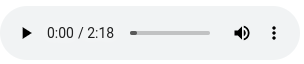
FREE Membership Required to View Full Content:
Joining MSDynamicsWorld.com gives you free, unlimited access to news, analysis, white papers, case studies, product brochures, and more. You can also receive periodic email newsletters with the latest relevant articles and content updates.
Learn more about us here
In this week’s Dynamics GP blog roundup:
- Improve your bank reconciliation in Dynamics GP
- Microsoft Dynamics GP upgrade 2023 - version checks & upgrades
- Changes to Canadian payroll for Dynamics GP
Improve your bank reconciliation in Dynamics GP
Writing on the ERP SoftwareBlog, a consultant from GP North Support stated that bank reconciliation strengthens the integrity of your financial records, providing your executive team with accurate data in their decision making. The author noted that the bank reconciliation is necessary to validate your accounting process because it acts a form of internal control by discovering any errors, incorrect postings, or potentially fraudulent activities.
The author stated that many ERPs, including Microsoft Dynamics GP, have features that can help you more quickly compare your financial records to your bank statements. In the blog post, the author explained how Dynamics GP’s core bank reconciliation function works and how using third-party automated bank reconciliation features in Dynamics GP will improve the process.
Microsoft Dynamics GP upgrade 2023: Version checks & upgrades
On the Dynamics GP Support and Services Blog, Lucas Miller wrote that each time you launch Dynamics GP utilities, it runs a version check of the Microsoft SQL Server instance that it’s connecting to. He stated that GP utilities also compares the versions of the dictionary files for each product or module listed in the DynUtils.set file and the versions showing in the DB_Upgrade system table. Miller explained that this is how GP utilities determines that you have applied a service pack, hotfix, compliance update or new version of Microsoft Dynamics GP and that the databases need to be upgraded.
In his blog post, Miller stated that to avoid version errors in GP utilities on either Microsoft SQL Server versions or upgrading from one version of Dynamics GP to another, you have to ensure that you’ve looked at the information in the Dynamics GP system requirements page and then upgrade to Microsoft Dynamics GP hot topic. He emphasized that you have to do this before you start the upgrade.
A good rule of thumb to remember for Microsoft Dynamics GP upgrades, is that in most cases, if you’re on a specific release for one version of the GP application, you have to be upgrading to at least the equal release of the new version of the GP application.
Miller then explained how Dynamics GP utilities works in terms of the upgrade process.
Changes to Canadian payroll for Dynamics GP
FREE Membership Required to View Full Content:
Joining MSDynamicsWorld.com gives you free, unlimited access to news, analysis, white papers, case studies, product brochures, and more. You can also receive periodic email newsletters with the latest relevant articles and content updates.
Learn more about us here