From the Microsoft Dynamics GP Blogs: Vendor and customer modifiers; GP Templates; Sales order processing; Refund check process
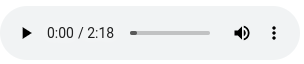
FREE Membership Required to View Full Content:
Joining MSDynamicsWorld.com gives you free, unlimited access to news, analysis, white papers, case studies, product brochures, and more. You can also receive periodic email newsletters with the latest relevant articles and content updates.
Learn more about us here
In this week’s Dynamics GP blog roundup:
- Vendor and customer modifiers and combiners
- Dynamics GP Tip: using the Excel budget wizard for GP templates to export and import
- Dynamics GP SOP orphaned transactions and allocated items
- Streamline your refund check process in Dynamics GP
Vendor and customer modifiers and combiners
On the Dynamics GP Support and Services blog, Terry Heley asked if you've created a new vendor and realized weeks later that you had already created that vendor under another vendor ID. She also pointed out that it would be nice to combine these two vendors.
According to Heley, it is often helpful to modify a customer ID in the event that a customer changes its name.
Heley noted that now you can do these things without buying any third-party ISV tools. That's because Microsoft Dynamics GP 2013 has introduced both vendor combiner and modifier and customer combiner and modifier that allow Dynamics GP users with admin privileges to combine two vendors or customers or change vendor and customer IDs.
She then explained what you have to do to make these changes in your company's database.
Microsoft Dynamics GP Tip: using the Excel budget wizard for GP templates to export and import
An author writing on the Cal Business Solutions blog, pointed out that there's a better way to do budgets in Microsoft Dynamics GP – the budget wizard for Excel. The author explained how to access this wizard.
For a more informed budget, consider having the wizard include worksheets with actual fiscal year amounts. Additionally, take a few extra minutes to carefully choose which accounts to include, making your budget spreadsheet more manageable. Segmenting accounts by department or cost center allows each manager to oversee their own budget effectively.
In the blog post, the author offered step-by-step instructions for using the Excel budget wizard for GP templates (exporting and importing). The author also noted that you should consider creating your templates early to input figures directly, rather than building separate budget spreadsheets and then transferring data into the template later on.
Dynamics GP SOP orphaned transactions and allocated items
FREE Membership Required to View Full Content:
Joining MSDynamicsWorld.com gives you free, unlimited access to news, analysis, white papers, case studies, product brochures, and more. You can also receive periodic email newsletters with the latest relevant articles and content updates.
Learn more about us here
or
login
FREE Membership Required to View Full Content:
Joining MSDynamicsWorld.com gives you free, unlimited access to news, analysis, white papers, case studies, product brochures, and more. You can also receive periodic email newsletters with the latest relevant articles and content updates.
Learn more about us here