From the Microsoft Power Platform Blogs: Incident reporting; Backing up flows; Release wave; Dataverse auditing
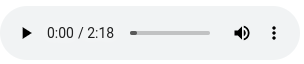
FREE Membership Required to View Full Content:
Joining MSDynamicsWorld.com gives you free, unlimited access to news, analysis, white papers, case studies, product brochures, and more. You can also receive periodic email newsletters with the latest relevant articles and content updates.
Learn more about us here
In this week’s Power Platform blog roundup:
- Incident reporting
- How to automatically back up your Power Automate flows
- 2024 Power Platform release wave highlights
- How to track changes by contact (portal user) in Dataverse auditing
Incident reporting with the Microsoft Power Platform
On the PowersApps 911 blog, Jeff Taylor wrote that incident reporting is a critical aspect across all industries. However, if you're still using paper or a Word document to collect this information, you're likely missing aspects of data integrity, speed of notifications, and the ability to view historical trends.
Taylor then explained why the Power Platform is a perfect choice for your incident reporting needs, which include the fact that it allows you to tailor your incident reporting app to meet your unique business requirements.
In addition, Taylor noted that Power Platform excels in connectivity because by using its connectors, you can seamlessly integrate the incident reporting app with your company's applications.
Taylor stated that transitioning to the Microsoft Power Platform enables your organization to work more efficiently, accurately, and with agility, which allows you to turn incident reporting into a strategic asset rather than an administrative burden.
How to automatically back up your Power Automate flows
FREE Membership Required to View Full Content:
Joining MSDynamicsWorld.com gives you free, unlimited access to news, analysis, white papers, case studies, product brochures, and more. You can also receive periodic email newsletters with the latest relevant articles and content updates.
Learn more about us here