From the Microsoft Dynamics 365 Business Central blogs: Bank reconciliation; Vendor payments; Security groups; Power Automate
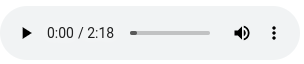
FREE Membership Required to View Full Content:
Joining MSDynamicsWorld.com gives you free, unlimited access to news, analysis, white papers, case studies, product brochures, and more. You can also receive periodic email newsletters with the latest relevant articles and content updates.
Learn more about us here
This week on the Dynamics 365 Business Central blog roundup:
- Bank reconciliation auto-matching in Dynamics 365 Business Central matches very few transactions
- Streamline vendor payments: a guide to suggesting payments in Business Central
- Create & manage security groups in D365 BC Wave 1 2023
- Business Central: Power Automate and multiple record changes limitation
Bank reconciliation auto-matching in Business Central matches very few transactions
Writing on her Finding The Righter Way blog, Cynthia Priebe noted that with the latest wave release for Dynamics 365 Business Central, she is required to stop using the bank reconciliation that she is accustomed to using and start using the bank reconciliation with auto-match.
She stated that when she created her bank statement import using the "set up a bank statement file import format" wizard, it only created a data exchange definition with three columns. When she used it to import her bank transactions into her bank reconciliation, the auto match wasn't accurate.
However, Priebe stated that she didn't understand why she was required to use this new bank reconciliation format and wondered what she could do to make it better. She then discussed the problem with one of her colleagues who explained that one of the problems is that the document number in the bank file isn't included in the data exchange definition when the wizard is used to create it.
In her blog post, Priebe explained why that is the case and offered a solution to the problem.
Streamline vendor payments: a guide to suggesting payments in Business Central
Writing on her blog, Alexandra Horbatenko noted that managing vendor payments efficiently is crucial for companies to maintain strong relationships with their suppliers and boost their cash flow. She stated that the "suggest vendor payments" feature in D365BC offers a solution to suggest payment lines based on the required criteria.
In her blog post, Horbatenko discussed how this feature makes the payment process easier and ensures timely payments while leveraging due dates and available discounts. She stated that the "suggest vendor payments" feature enabled users to generate payment lines using predefined settings customized to their payment preferences.
She then explained how to calculate the posting date from applies-to-doc due date and how to use the "suggest vendor payments" function.
Create and manage security groups in D365BC Wave 1 2023
Writing on his blog, Gulshan Shubham walked users through the step-by-step process of linking a security group in D365BC to an Azure Active Directory (AAD) security group.
FREE Membership Required to View Full Content:
Joining MSDynamicsWorld.com gives you free, unlimited access to news, analysis, white papers, case studies, product brochures, and more. You can also receive periodic email newsletters with the latest relevant articles and content updates.
Learn more about us here